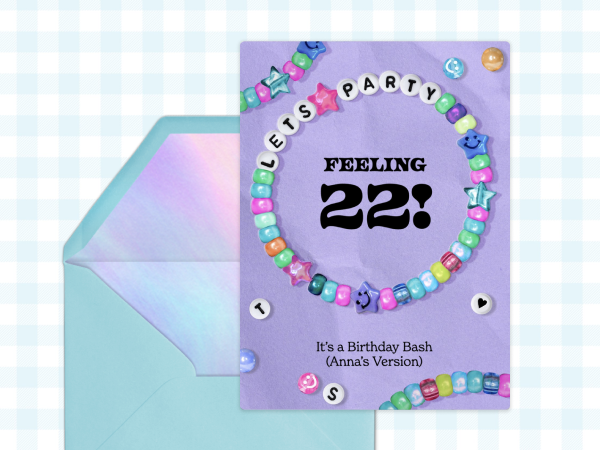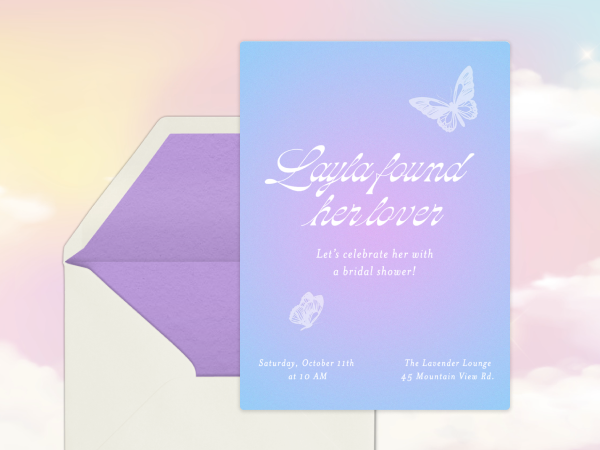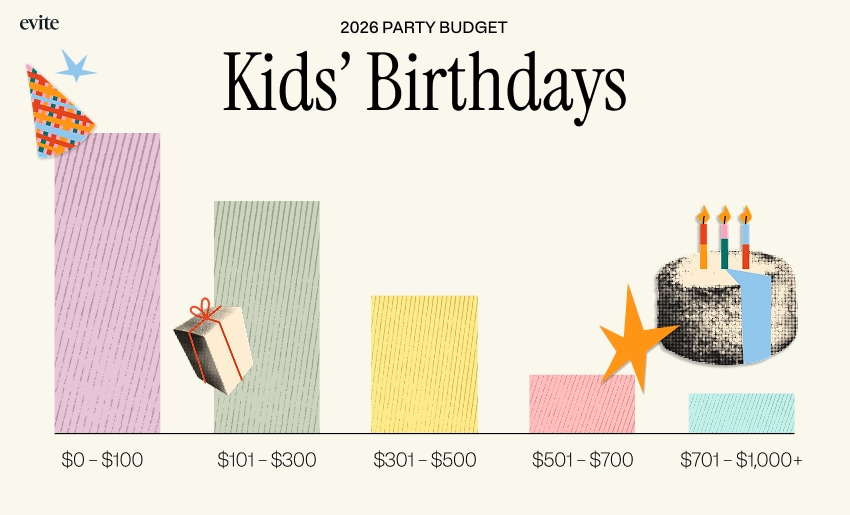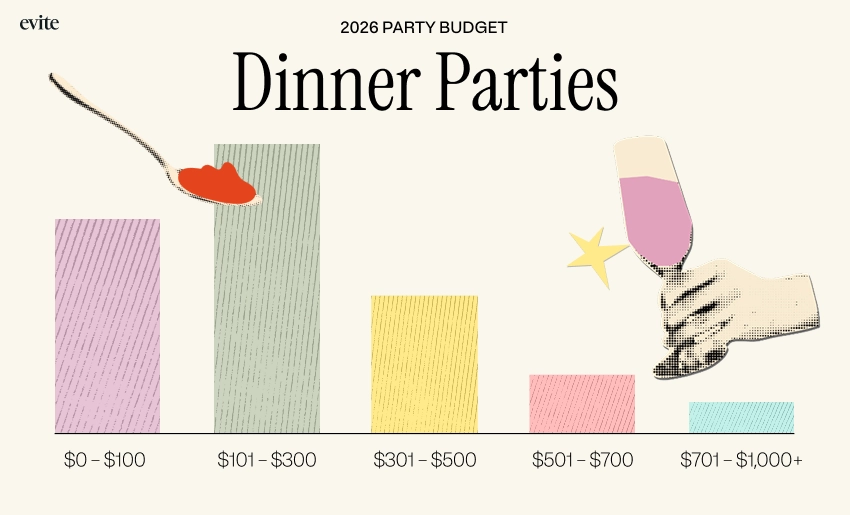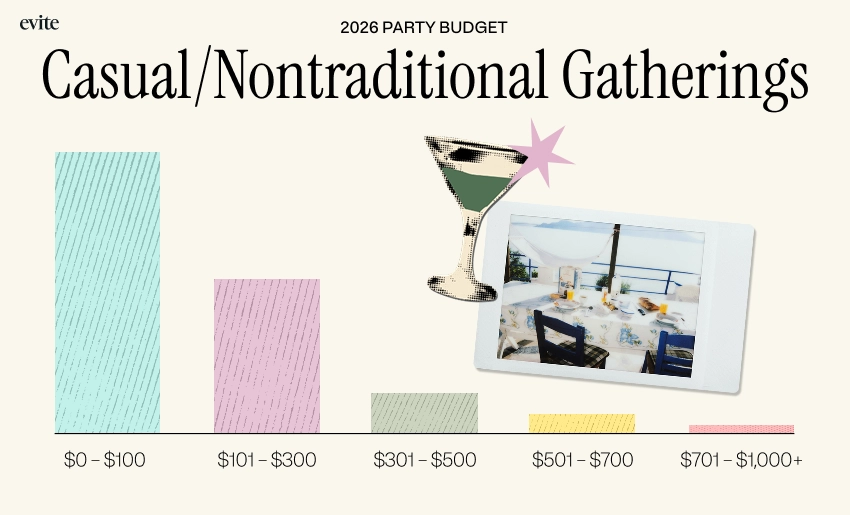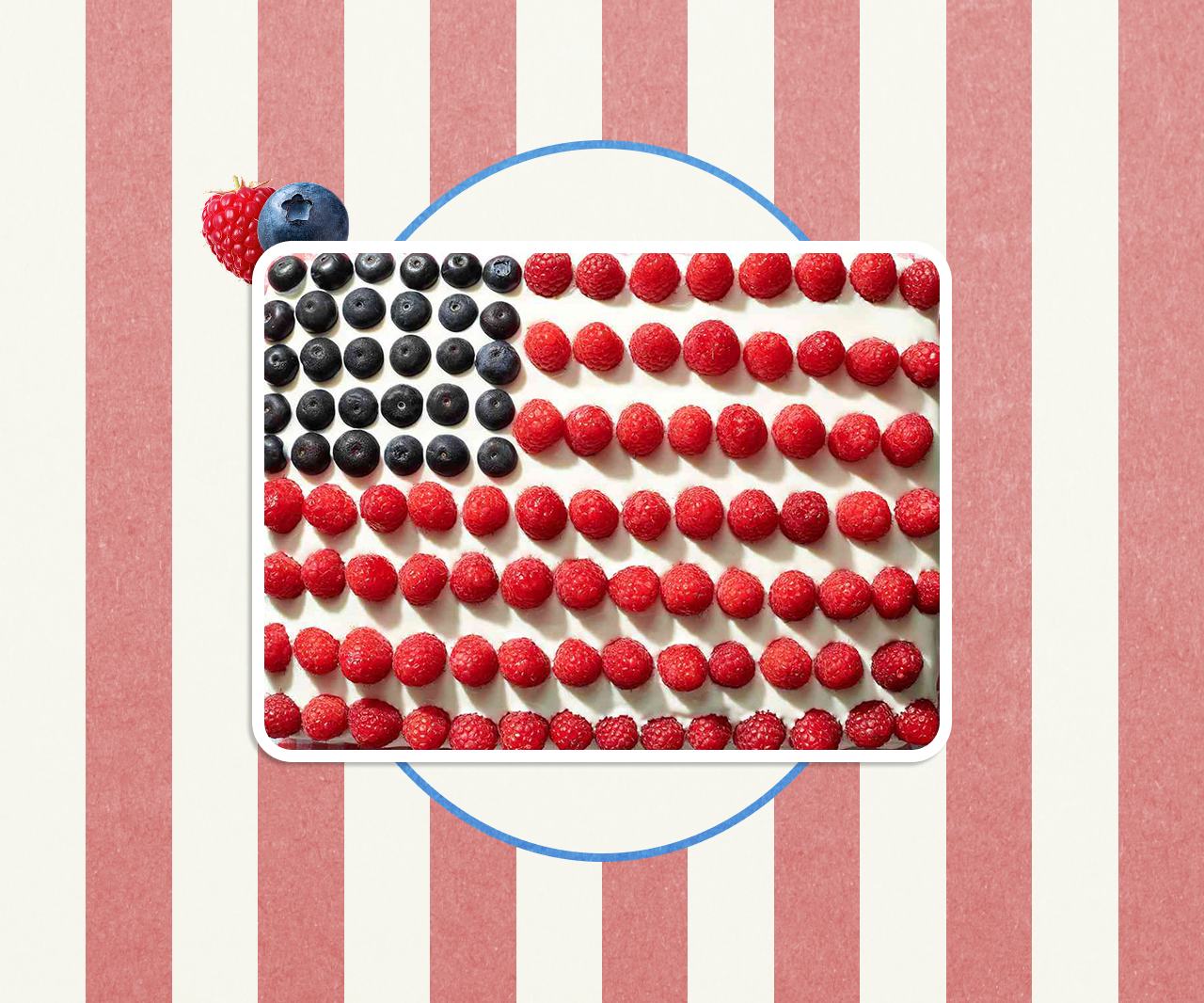It’s me, hi, the Taylor Swift friendship bracelet cookie recipe you need to bookmark

As we’re essentially just a group of Swifties who also happen to be party experts, we are somehow drooling and singing simultaneously over these enchanting (and utterly delicious) Taylor-inspired cookies.
While Tay (we’re manifesting being on Travis Kelce-like-nickname terms with her) is well known for her chai sugar cookies, true fans know her fave is a homemade chewy chocolate chip. And practically everyone on planet Earth knows that 1. Taylor is fearless when it comes to all things sparkly and 2. Swifties have a major love story with friendship bracelets.
…Ready for it?
Enter the Taylor Swift friendship bracelet cookies. These mouthwatering desserts boast mini choc chips, gooey caramel, fluffy vanilla frosting, brown sugar, sugary sprinkle “beads” and edible glitter, creating the perfect sweet treat to share with your fellow Swifties. And while you don’t ~need~ a reason to bake these, we personally think they’d be iconic at a Taylor Swift-themed birthday party (if you aren’t sure what to serve with them, our downloadable Taylor Swift Party Playbook has 6 more delicious ideas—plus decor and supplies—to get you into your hosting era).
Here’s how to make this culinary fairytale come true!
Yield: 10 cookies (even if you want to make it 13, we recommend not making these too small to keep them decadent and chewy!)
Ingredients
Cookies
- 1 cup salted butter, melted
- 1 cup brown sugar
- 1/4 cup granulated sugar
- 2 eggs
- 1/4 cup thick caramel sauce
- 1 tbsp vanilla extract
- 3 cups all-purpose flour
- 1/2 tbsp cornstarch
- 1/2 tsp salt
- 1/2 tsp baking soda
- 2 cups mini milk chocolate chips
Vanilla frosting
- 8 oz cream cheese, cold
- 2 cups powdered sugar
- 2 tsp vanilla extract
- 2 cups heavy whipping cream
“Bracelet” toppings

Instructions
Baking
- Preheat the oven to 350°F.
- Combine the melted butter, brown sugar and granulated sugar using a stand mixer until well combined.
- Reduce the speed to low and add the eggs, caramel sauce and vanilla extract, mixing until well combined.
- Add the flour, cornstarch, salt and baking soda, mixing until it's a soft dough.
- Fold in the mini chocolate chips.
- Divide the dough into 1/3 cup portions, roll into balls and place into the centers of a large round silicone baking mold. Don't put them on a cookie tray or they’ll spread out all over the place (these cookies are meant to be thick and blondie-like)!
- Bake at 350°F for 12–14 minutes until the cookies have flattened and are no longer wet on the tops of the cookies.
- Allow the cookies to cool completely in the silicone mold.
- Once your cookies are completely cool, remove them from the silicone mold and make the frosting.
Frosting
- Combine the cold cream cheese with the powdered sugar, mixing with a whisk attachment until smooth in your stand mixer.
- Next, add the vanilla extract and very slowly add the heavy cream.
- Once all the heavy cream is added, turn the mixer speed up to high and beat until thickened, fluffy and stable.
- Apply the frosting to your cookies! You can use a piping bag or spreader and make cloud-like shapes on the tops of your cookies (5 "scallops" is perfect).
Decorating
- Flip the candy eyes over so the solid white sides are showing. Use your edible marker to add letters to each of these and place them around the edges of your frosted cookie tops (kitchen tweezers are recommended). Next, complete the "bracelet" by placing sprinkles around the edges of the cookies so they resemble bracelets. Then, for a dash of lavender haze, mist some edible glitter over your cookies.
- Store in the fridge until you're ready to delight your besties with them!

You know what else pairs well with these queen-worthy cookies? A matching Taylor Swift-inspired Evite invitation to bring your best Swifties together to marvel at their amazingness. (Are we alone in thinking this would make an epic cookie decorating party? No? Thought so.)
All of the products we feature are hand-selected by our editors! You see only what we love and what we think you'll love too. If you buy something through links on our site, Evite may earn a commission. Prices are subject to change.